Setting Up Survey Steps
Survey Steps: Cuttly Surveys allows you to organize your survey into multiple steps or pages. This is useful for separating different sections of your survey, preventing respondent fatigue, and keeping the survey focused and manageable.
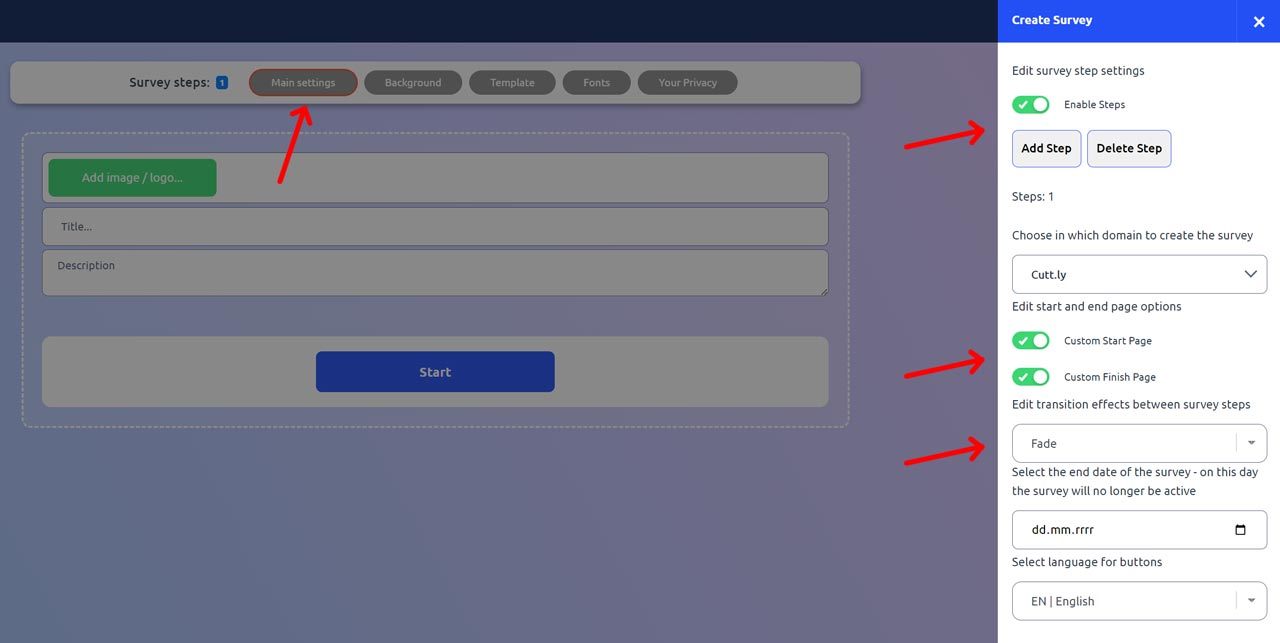
Enable Steps: You can activate or deactivate the steps feature depending on the complexity and length of your survey.
Add/Delete Step: Easily add new steps to expand your survey or delete them to condense it. This helps in structuring your survey logically and intuitively.
Edit Transition Effects: Choose how respondents transition between steps. Smooth transitions like fades can improve the respondent's experience and maintain engagement.
Custom Start and Finish Pages: As previously mentioned, you can create custom start and finish pages, but within the steps feature, you can also decide the order and content of intermediate pages, providing a seamless flow from introduction to conclusion.
With Cuttly Surveys, editing your surveys is a seamless process, empowering you to gather the most accurate and insightful data from your respondents.
Here are examples of Cuttly Surveys:
Cuttly Survey
Product Feedback Form
Customer Satisfaction Survey
Find out more about the options available in your subscription plan here: Cuttly pricing and features
-
What is Cuttly Surveys?
Types of Surveys Available with Cuttly Surveys
Question Types Available in Cuttly Surveys
How to Create Cuttly Surveys
Editing Your Cuttly Surveys
Creating Surveys with Your Own Domain
Changing Your Survey Link to a Custom Back-Half
How to Password-Protect Your Survey
Creating a QR Code for Your Survey
Main Settings for Your Survey
Survey Background Customization
Template Customization
Font Selection
Privacy Policy Integration
Customizing Start and End Pages
Setting Up Survey Steps
Survey Summary
Viewing Survey Responses
Downloading Survey Responses