How do I set up SSL and HTTPS for my custom domain?
In Cuttly you can manage and set up an SSL (HTTPS) certificate for your custom domain. Some options require a paid subscription plan.
To edit SSL / HTTPS settings for a custom domain:
1. Log in to your Cuttly account.
2. Go to the dashboard.
3. Go to "Edit account".
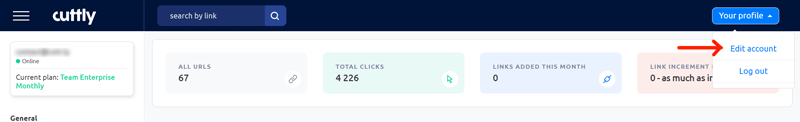
4. In the section of your custom domain for which you want to edit SSL settings, click "SSL settings".
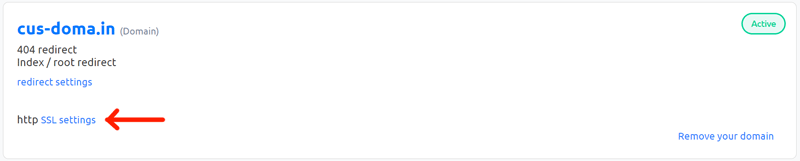
5. A side panel will appear where you can edit SSL settings for your custom domain.
6. Select the appropriate setting.
My domain is only - http:// - this option will make short links created in this custom domain without an SSL certificate.
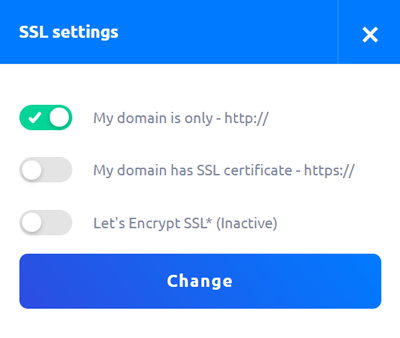
My domain has SSL certificate - https:// - this option requires external and independent SSL setup using an external service. To add your own SSL certificate to your domain associated with cutt.ly, you need to use any solution that offers websites such as: CloudFlare (support.cloudflare.com/hc/en-us/articles/200170466-Managing- Custom-SSL-certificates)
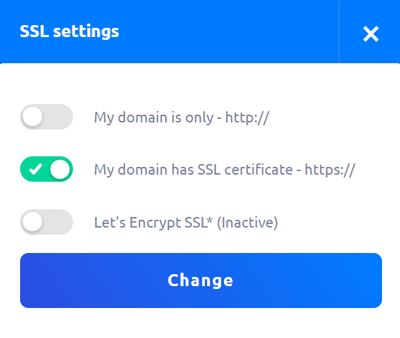
Let's Encrypt SSL - We have developed a solution that allows you to automatically add the Let's Encrypt SSL certificate. One click is enough and our script will install the Let's Encrypt certificate and take care of its automatic renewal. To use this solution, you must have a minimum Single subscription plan. Before installing the SSL Let's Encrypt certificate, see the limits imposed by the issuer: letsencrypt.org/docs/rate-limits
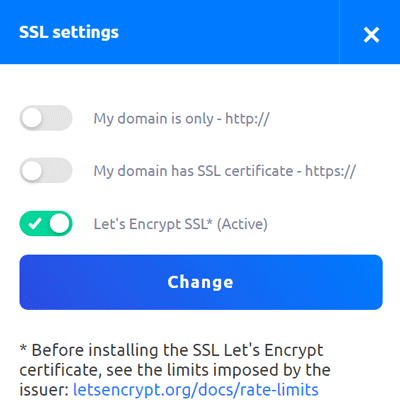
7. After making the settings, click "Change" to save the changes.
Find out more about the options available in your subscription plan here: Cuttly pricing and features
-
What is custom domain?
How many custom domains can I add in Cuttly?
Can I use any domain as my custom domain?
Can I use any subdomain as my custom domain?
Can I add a domain where I have my website?
How to add custom domain in Cuttly?
Where to find the DNS A parameter needed to configure custom domain?
Where to find the DNS TXT parameter needed to configure custom domain?
Why has my domain been rejected?
Why is my domain still being verified?
I do not have my own domain - where can I buy it?
How do I set redirect for index / root and 404 for my custom domain?
How do I set up SSL and HTTPS for my custom domain?
How do I remove my custom domain?
Will my links still work after I delete my domain?
Why do I need to configure DNS A and DNS TXT for my custom domain?
Can I replace my custom domain for existing links with another custom domain?