How do I set redirect for index/root and 404 for my custom domain?
After correct configuration of DNS parameters, your custom domain will open by default on the default subpage informing that this custom domain is used in the Cuttly website.
Below are some examples describing how your custom domain works, as well as default and additional redirects.
Here is an example of a domain under which an example website is located: custom-domain.eu
Example of a custom domain with default settings:
Custom domain after correct configuration without redirection enabled: c-doma.in
Short link created in a custom domain: c-doma.in/Fwn
An example of a non-existent short link in a custom domain: c-doma.in/ergergergergerg
Example of a custom domain with redirection settings to the main directory and 404 page:
Custom domain after correct configuration with enabled root/index redirection to the URL: custom-domain.eu
Example: cus-doma.in
Short link created in a custom domain: cus-doma.in/Hwj
An example of a non-existent short link in a custom domain with enabled 404 redirection to the URL: custom-domain.eu/404
Example: cus-doma.in/ergergergergerg
With a paid subscription plan, you can change the root / index redirect and 404 redirect and set any web address that will redirect when someone clicks on the home page of your custom domain or clicks on a non-existent link from your custom domain.
To set redirects for a custom domain:
1. Log in to your Cuttly account.
2. Go to the dashboard.
3. Go to "Edit account".
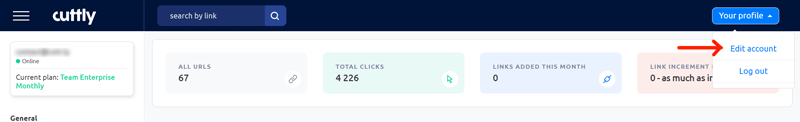
4. In the section of your custom domain for which you want to set redirect, click "redirect settings".
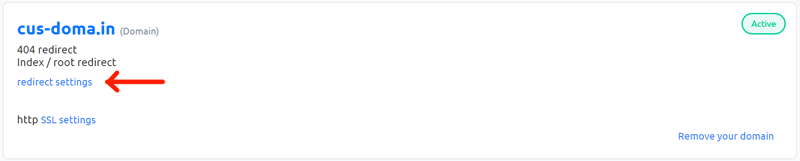
5. A side panel will appear where you can enter URLs to which index / root and 404 should redirect.
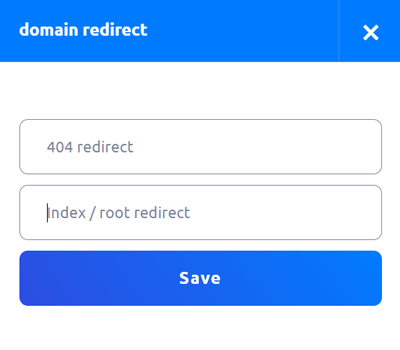
6. Enter URLs to redirect to in case of non-existent link (404) and in case of opening the homepage and click "Save" to save changes.
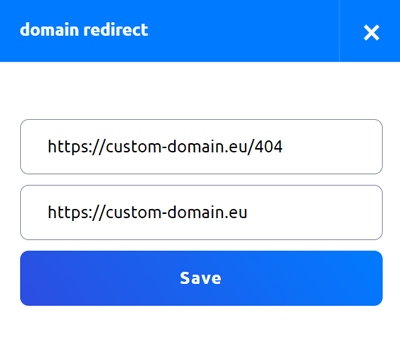
7. The changes will be saved and from now on the 404 redirects and index / root for your custom domain will work.
Find out more about the options available in your subscription plan here: Cuttly pricing and features
-
What is custom domain?
How many custom domains can I add in Cuttly?
Can I use any domain as my custom domain?
Can I use any subdomain as my custom domain?
Can I add a domain where I have my website?
How to add custom domain in Cuttly?
How to Add a Tracking Header in Cuttly - TRAI SMS Compliance
How to Add the 2s.ms Domain for TRAI Compliance SMS Campaigns in Cuttly
Where to find the DNS A parameter needed to configure custom domain?
Where to find the DNS TXT parameter needed to configure custom domain?
Why has my domain been rejected?
Why is my domain still being verified?
I do not have my own domain - where can I buy it?
How do I set redirect for index / root and 404 for my custom domain?
How do I set up SSL and HTTPS for my custom domain?
How do I remove my custom domain?
Will my links still work after I delete my domain?
Why do I need to configure DNS A and DNS TXT for my custom domain?
Can I replace my custom domain for existing links with another custom domain?